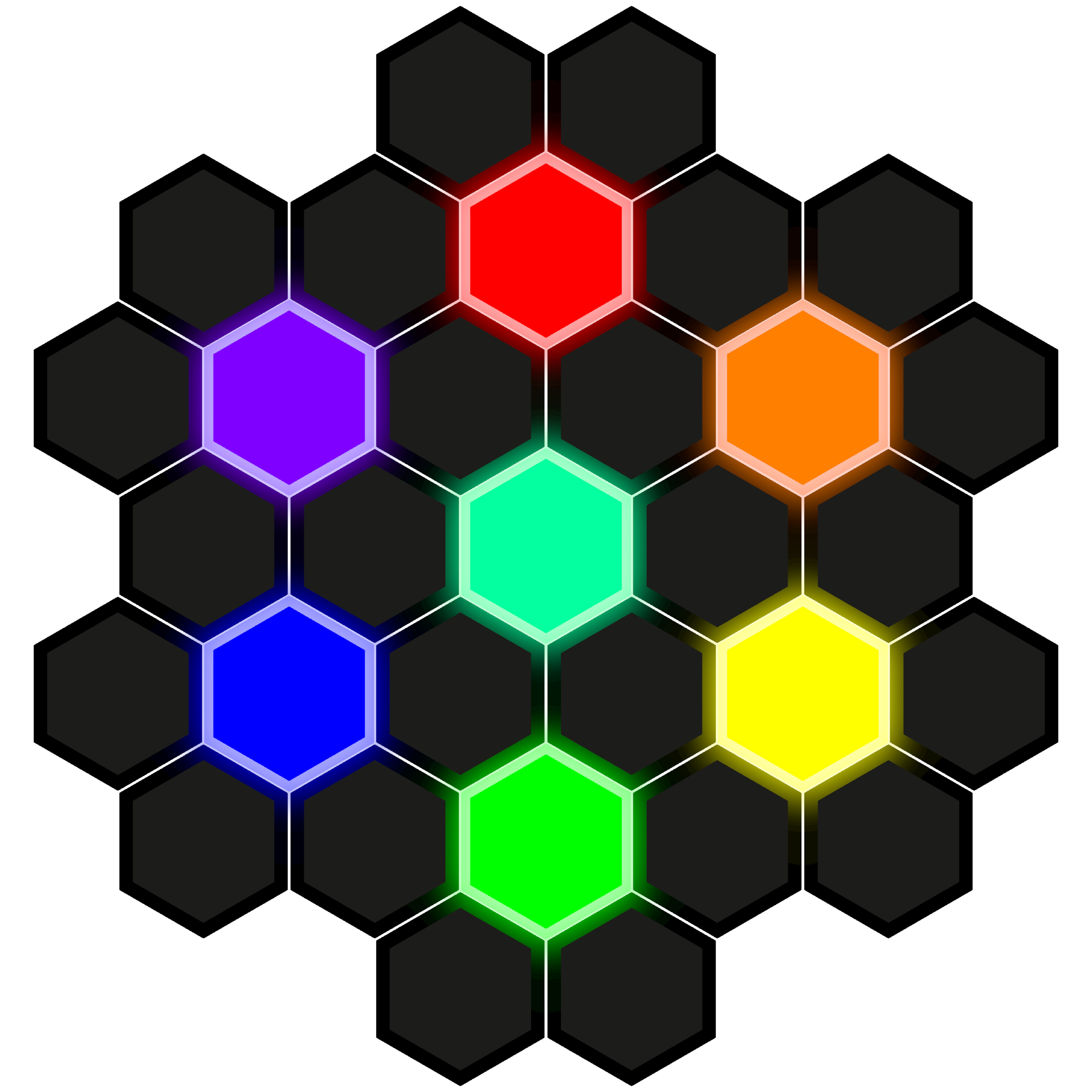Installing a Team Axxios Minecraft Modpack
This guide covers using CurseForge to install this modpack. There are other- manual -methods which we will not be covering.
Required: Using the CurseForge Client
Downloading CurseForge, install it and create an account.
Download CurseForge App - Mods, Addons and CC ManagerRequired: Installing our modpack
After downloading and launching CurseForge, go to `Minecraft` -> `My Modpacks tab` and choose `Import`
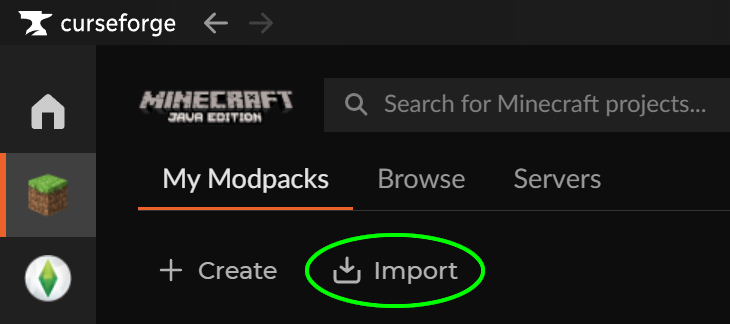
On the Server-Post page on our Discord, there may be a Profile Code. If there isn't (or, if it seems outdated) reach out to a member of Staff and we will create one. Otherwise, you may choose to install the modpack via .zip file. If so, choose that option and install the .zip from the Server-Post page on our Discord.
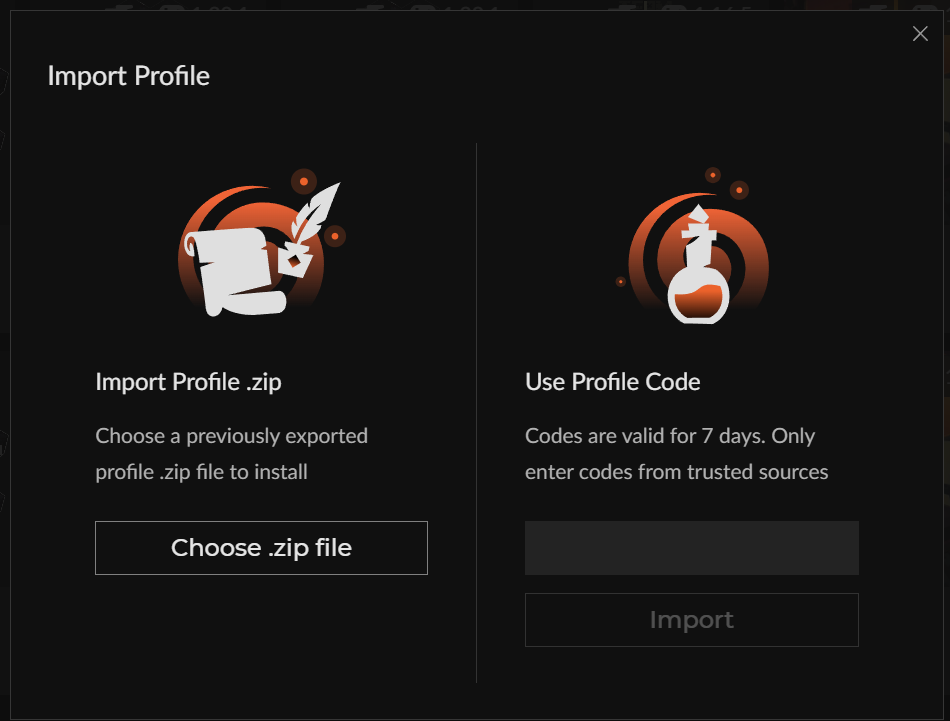
Optional additional steps that may be entered here:
Optional steps at bottom of this guide.
Required: Updating RAM usage
Clicking on the modpack image (and not clicking [PLAY]) will allow you to enter the modpack.
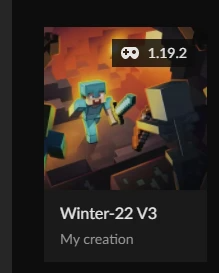
From there, select the three vertical dots beside the [PLAY] button.
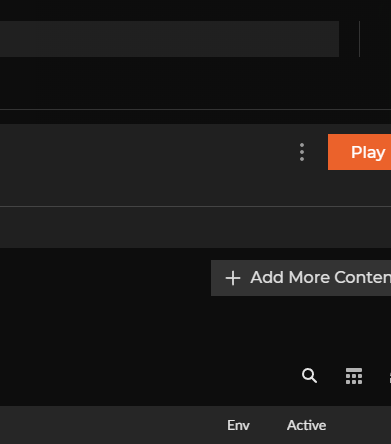
In this menu, select Profile Options to access settings for this modpack.
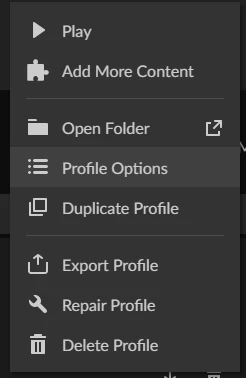
Once in the Profile Options, uncheck ‘Use System Memory Settings’
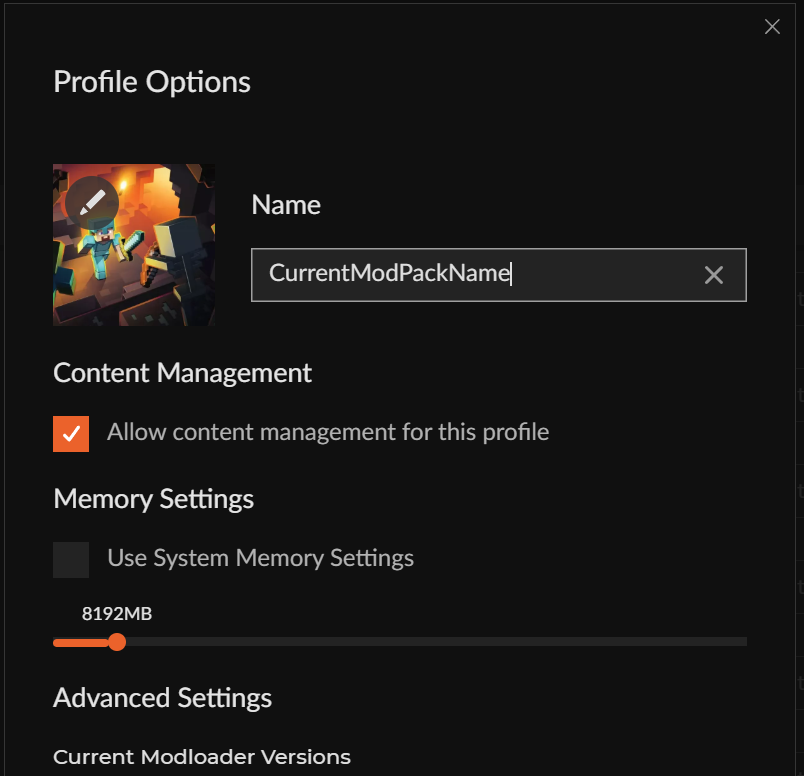
You will need to be aware of how much RAM you have access to. Do not set RAM usage for more than 60% of available RAM to play modded Minecraft. Many of us add some additional memory- to around 10G. If you have only 8GB for your system, it is unlikely you will be able to play- Though some have been able to play with as little at 6GB on other modpacks.
Having not enough RAM or too much RAM can cause issues. Not enough and the game won’t load. Too much and it’s like a toddler given a stadium instead of a yard.
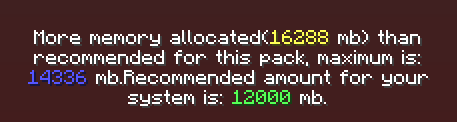
Optional: Setting a custom modpack image
When we post a new server you will find the Forge version, Minecraft version, IP, Password if applicable and our custom modpack image. If you'd like to set that image in your CurseForge, in Profile Options where you updated the memory settings, click the little edit button and upload the image in the GUI that opens.
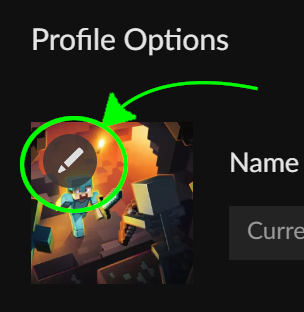
Optional: Client-only mods
In Team Axxios modpacks, we strive for there to be more Quality of Life (QOL) mods than many of the larger packs seem to. If we add any QOL mods (we will mention this in the Server post on the Discord) you will find them in the Profile Options -> Open Folder -> /mods/ -> /client side optional mods/folder. Then simply copy/cut any or all the mods from /client side optional mods/ and paste into /mods/, if you want. Adding or not adding these mods will not affect your ability to join the server.